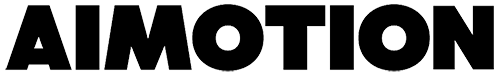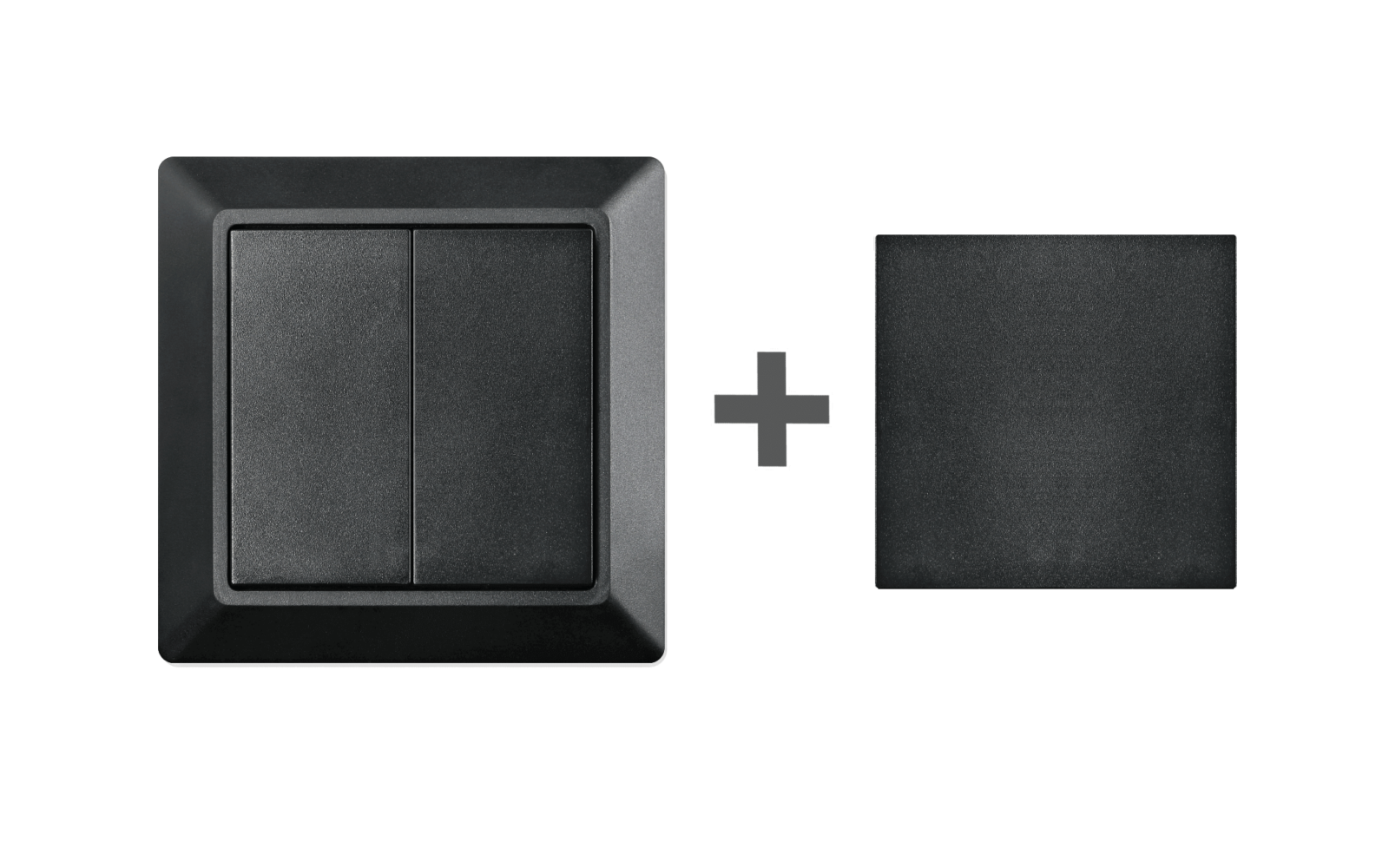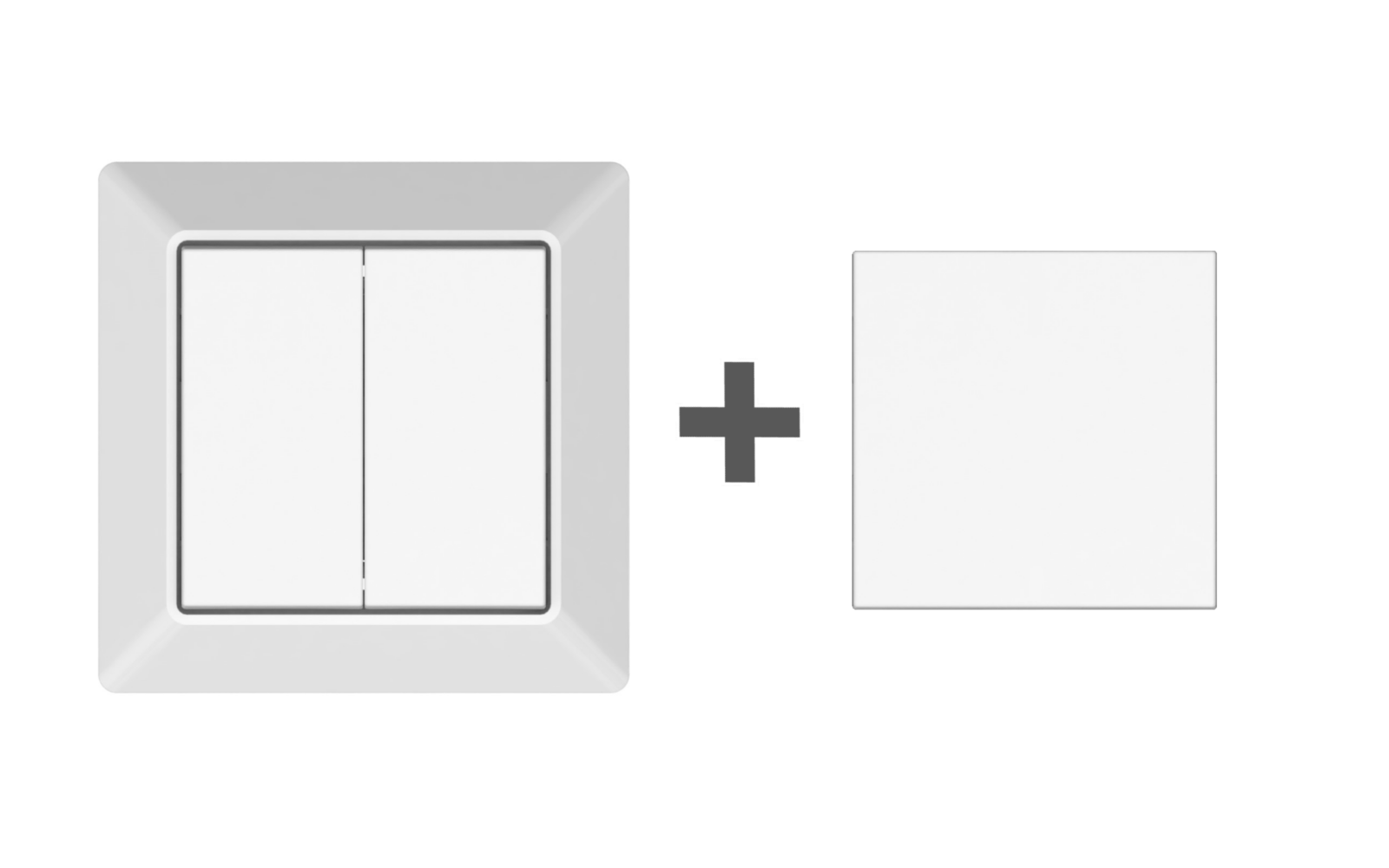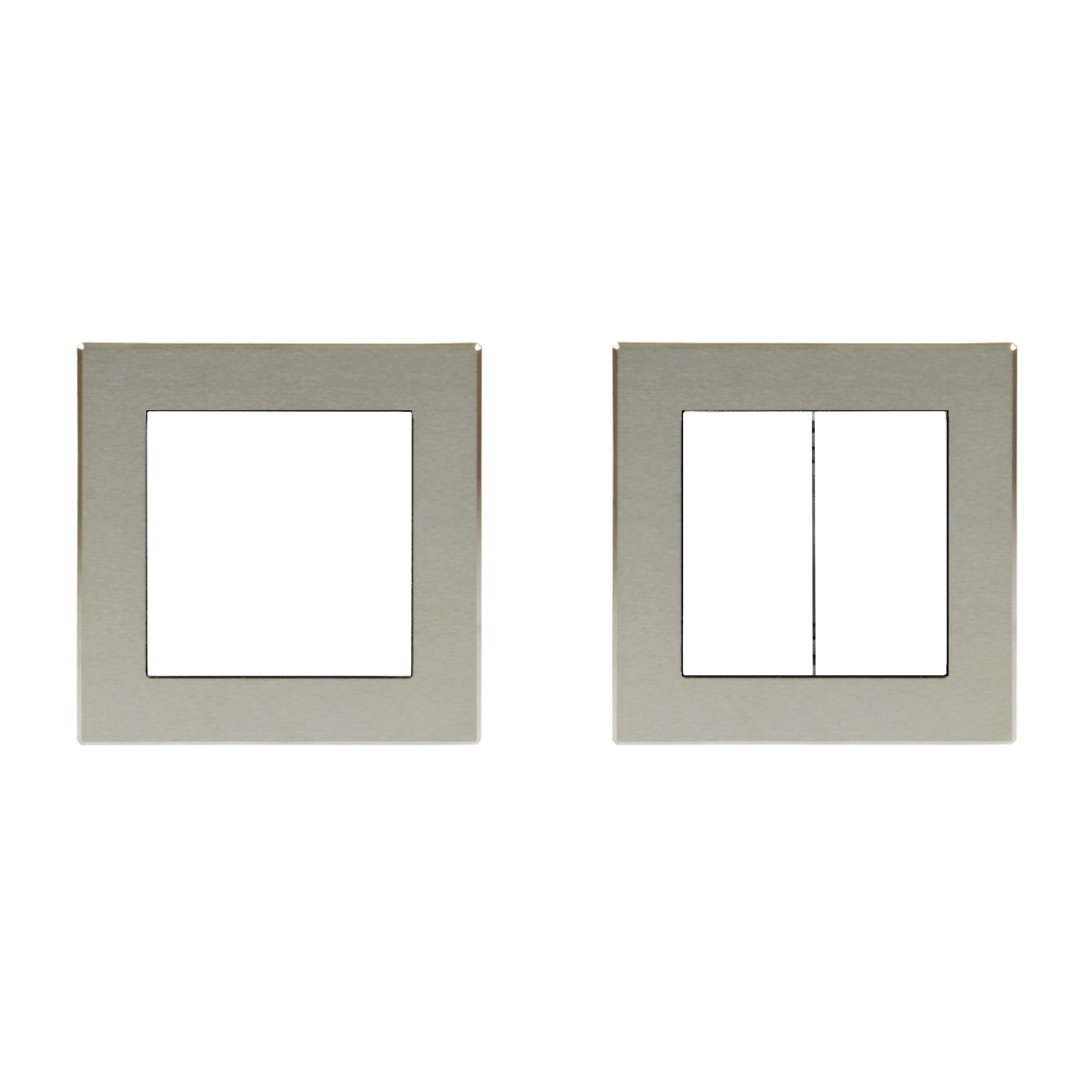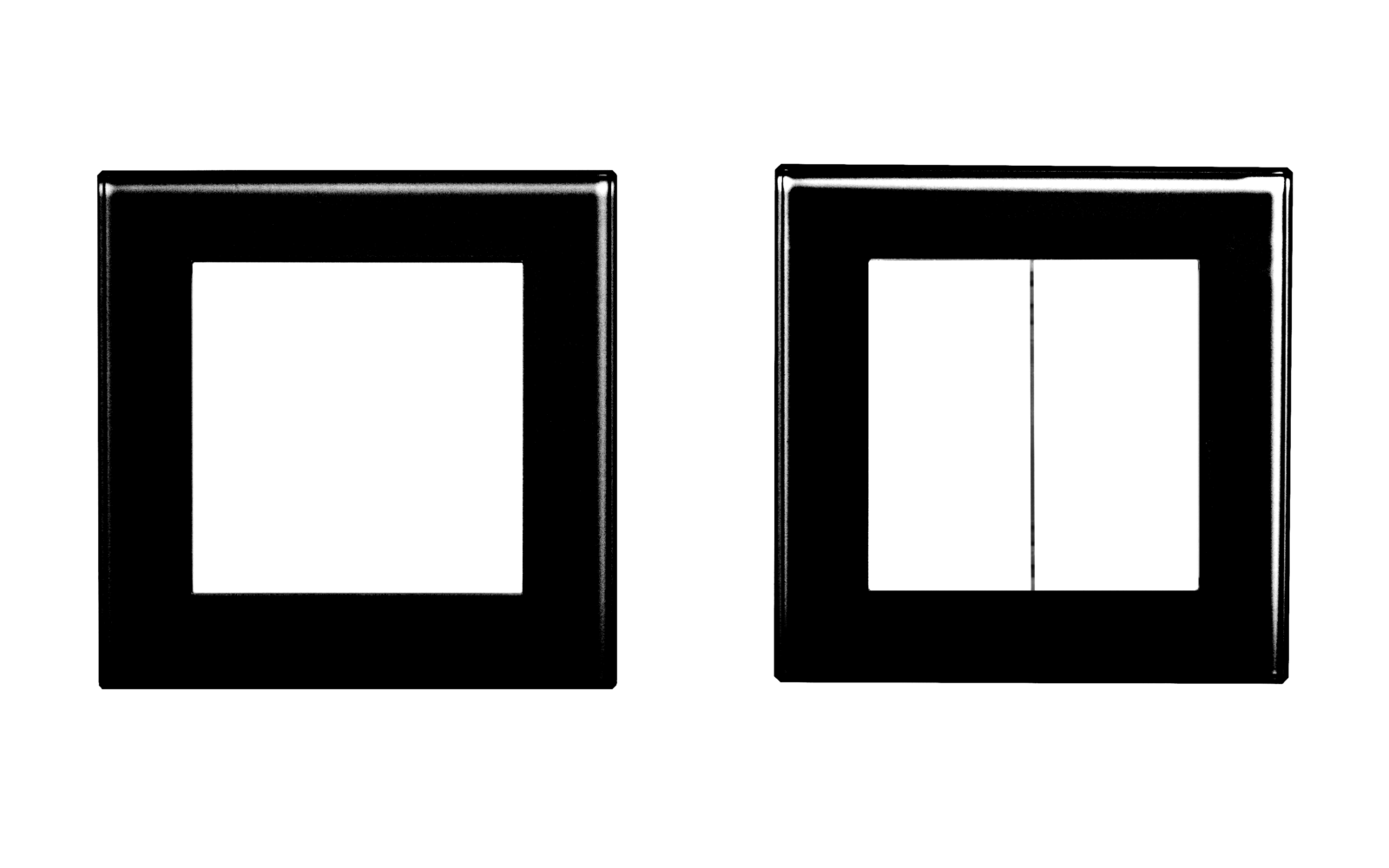Casambi Ethernet Gateway
Integration of the Casambi Bluetooth system into a building management system.
The Casambi Gateway is an Ethernet-based solution that enables the Casambi Bluetooth system to be integrated into a cross- system building management or comprehensive lighting control system – including a wide range of innovative options.
Whether bidirectional communication, programming via web interface, linking two Casambi Bluetooth networks via Ethernet, programming 32 commands (incoming and outgoing), the Casambi Gateway opens up new dimensions in professional lighting and device control.
Variants and options
Casambi to Ethernet network:
-
Scenes called up in Casambi can initiate Ethernet network commands
Ethernet network to Casambi:
- Scenes controllable
- Groups/Scenes can be set to value
- Broadcast level controllable
- Casambi push button can be emulated
- Transfer of brightness sensor levels
- Transfer of movement values
- 1060
- Casambi Ethernet Gateway
- 1030
- Casambi Holder for DIN Rail, freely positionable with spring clamp
- Operating voltage
- POE, Netzwerk (RJ-45)
- Radio frequencies
- 2,4..2,483 GHz; +4 dBm
- Compatibility
- - KNX /IP (Loxone-Server, etc.)
- Media control(Crestron, etc.)
- Netcomposer
- UDP Free Massages
- HelvarNet (TCP)
- TCP Free Massages
- TCP Casambi Command
- UDP Casambi Command
- UDP Casambi Bridge
- ArtNet (full 512 channels)
- BacNet / IP
- MQTT
- MQTT / HOMEASSISTANT - Casambi to Ethernet network
- Scenes called up in Casambi can initiate Ethernet network commands
- Ethernet network to Casambi
- - Scenes can be controlled
- Groups can be set to value
- Broadcast Level controllable
- Casambi button emulsifiable
- Transfer of brightness sensor values
- Transfer of movement values - Ambient temperature, ta
- 0 °C – 65 °C
- Degree of protection
- IP20
- Dimensions
- 120 x 64 x 33 mm
> Manual
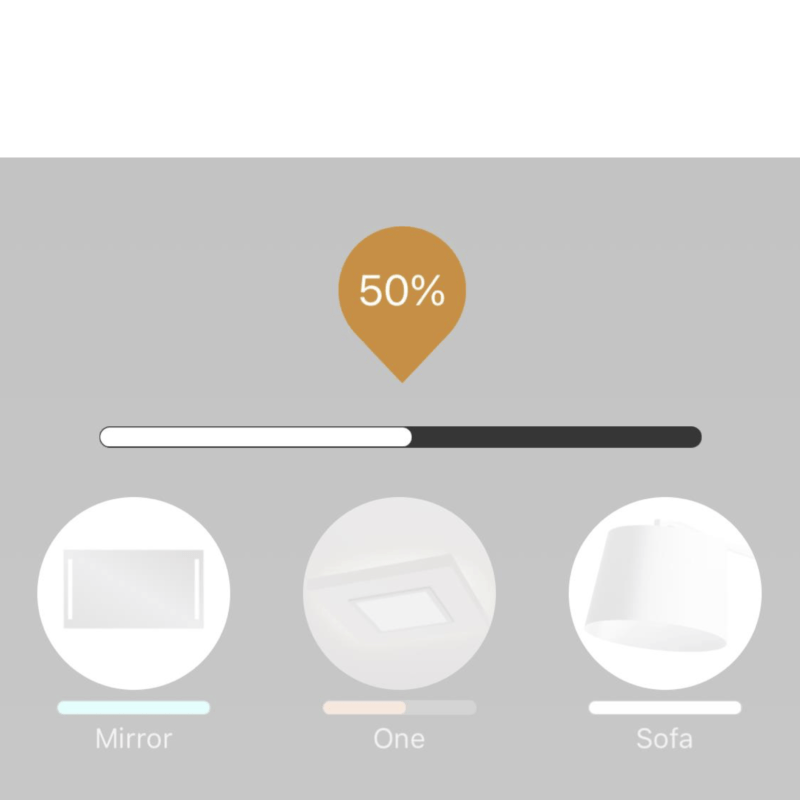
Dimming and switching
Infinitely variable brightness control, switching of one or more luminaires and devices.
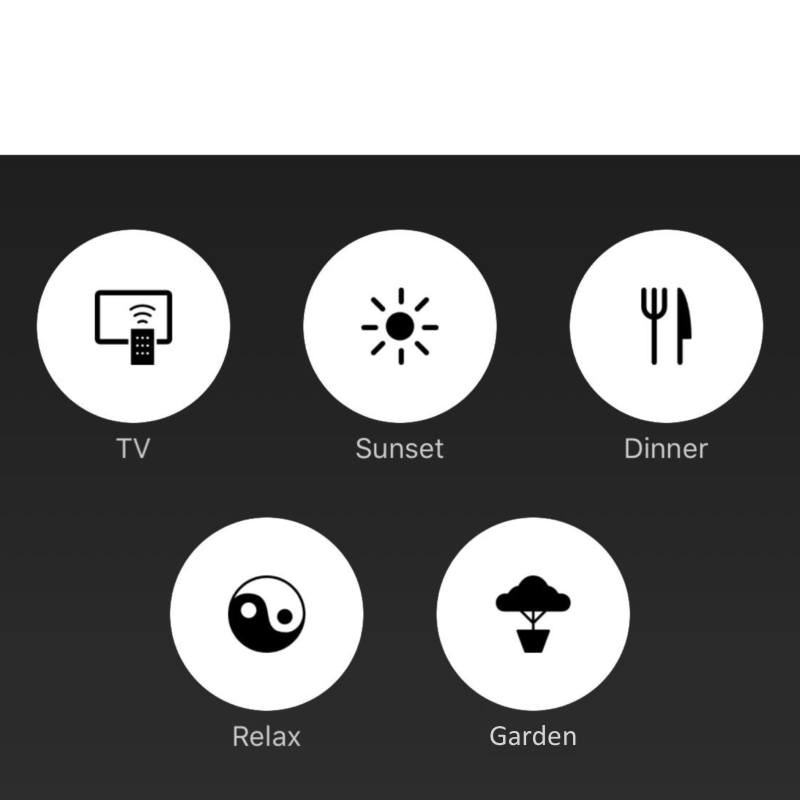
Create scenes
Create scenarios and retrieve or automate them as needed.
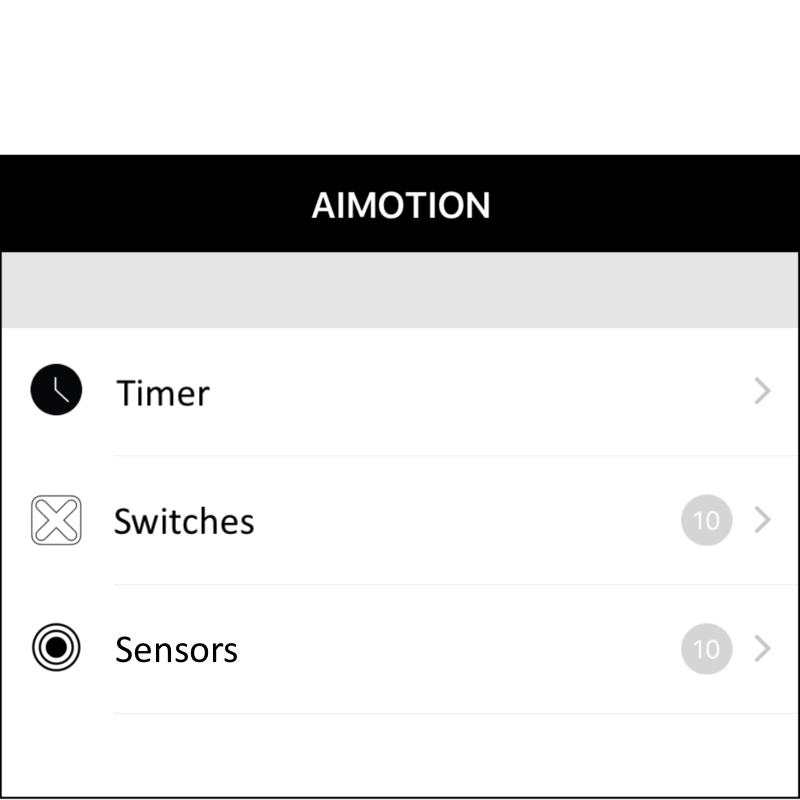
Switching options
Stage atmosphere with the push of a button, motion detector or synchronised to sunrise and sunset times.