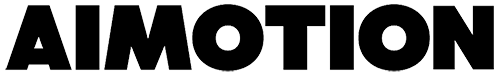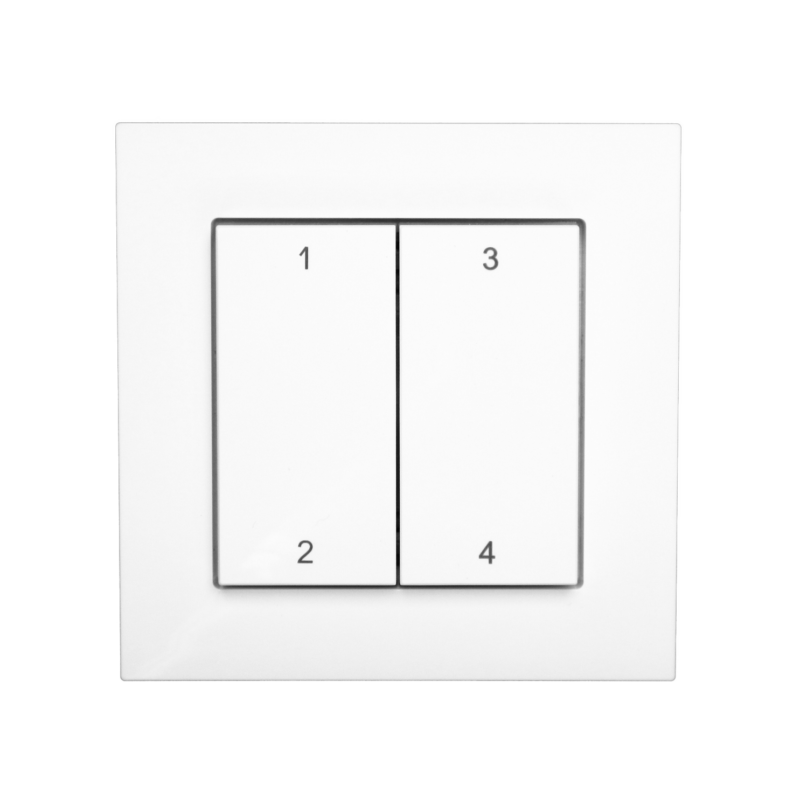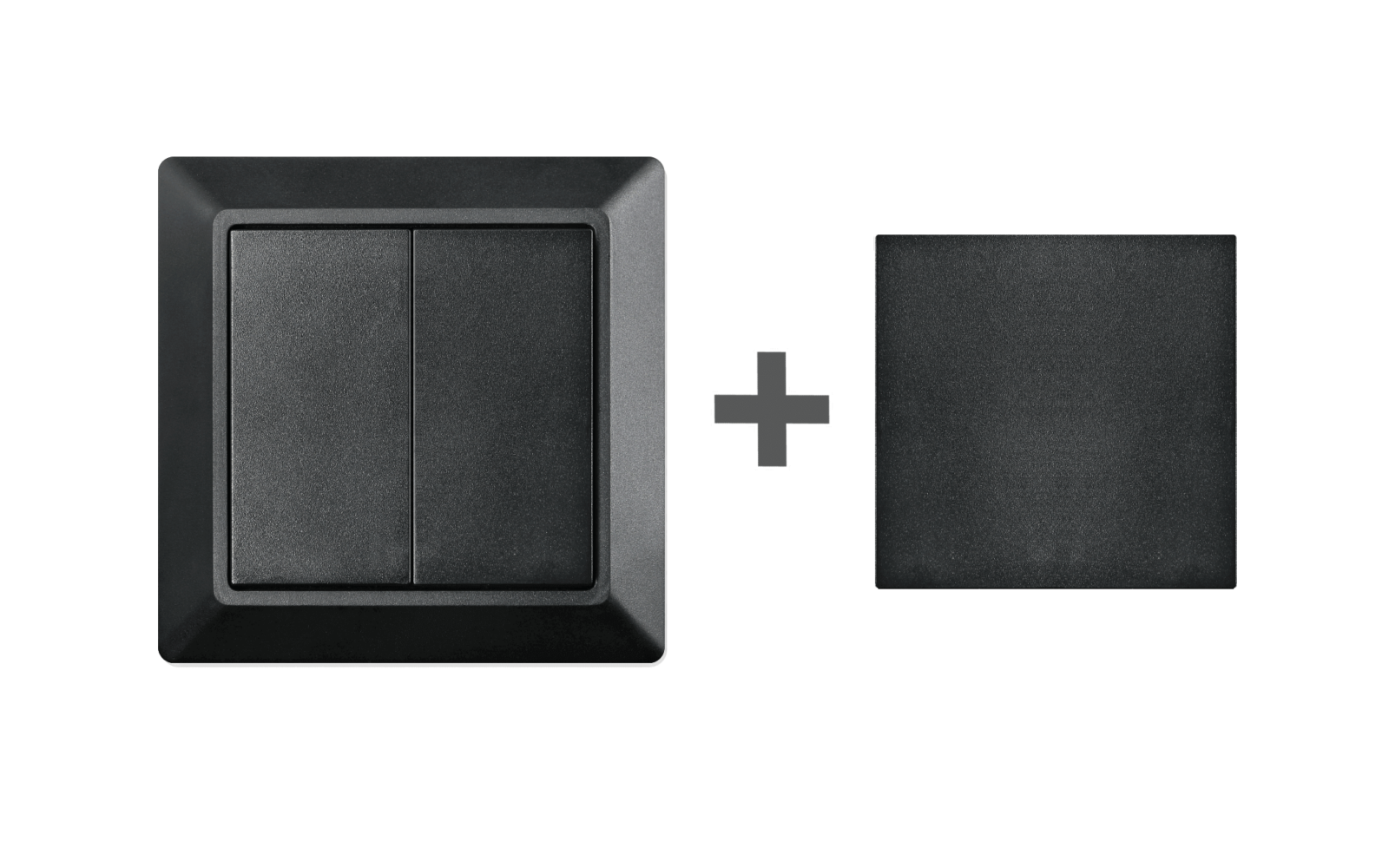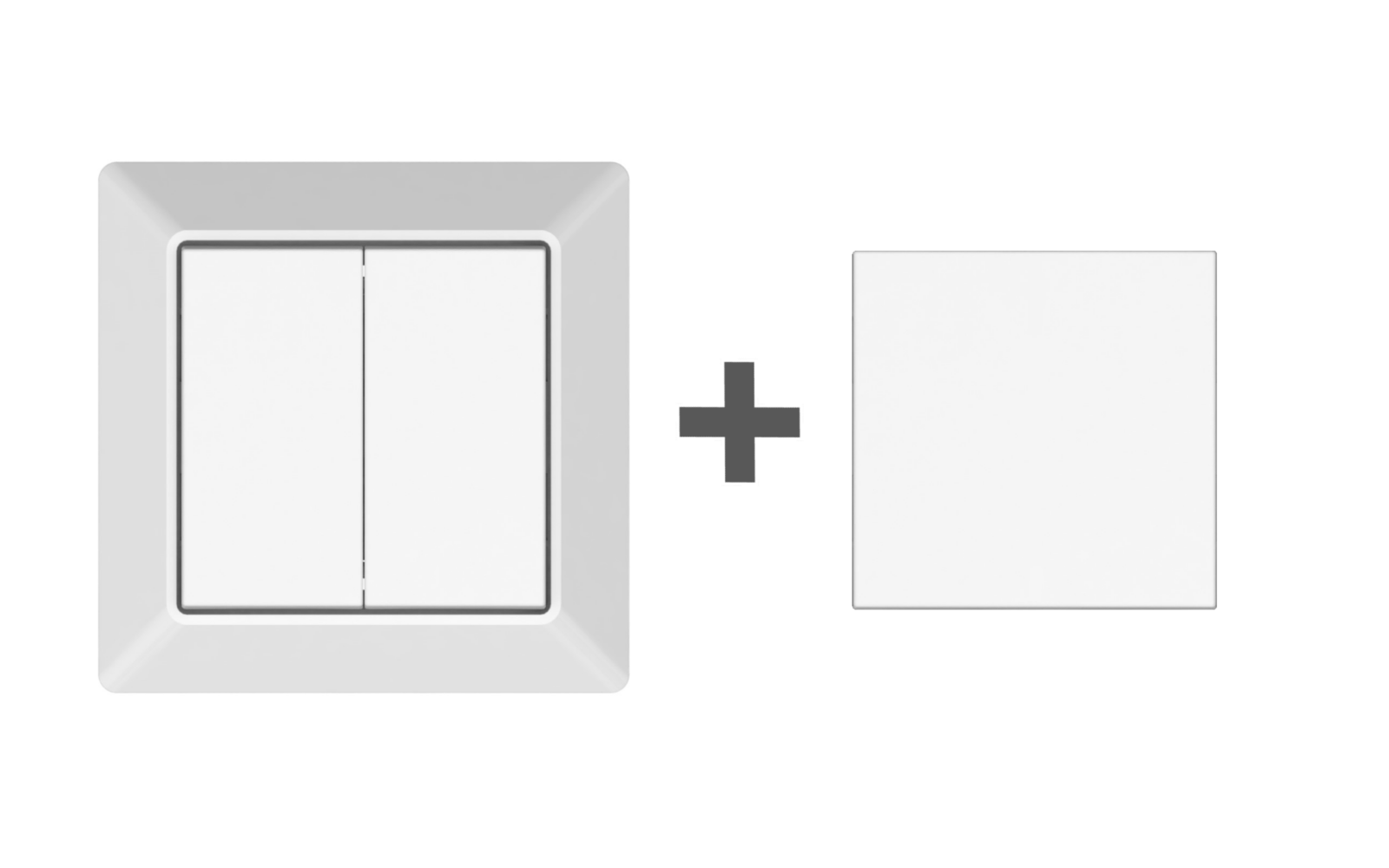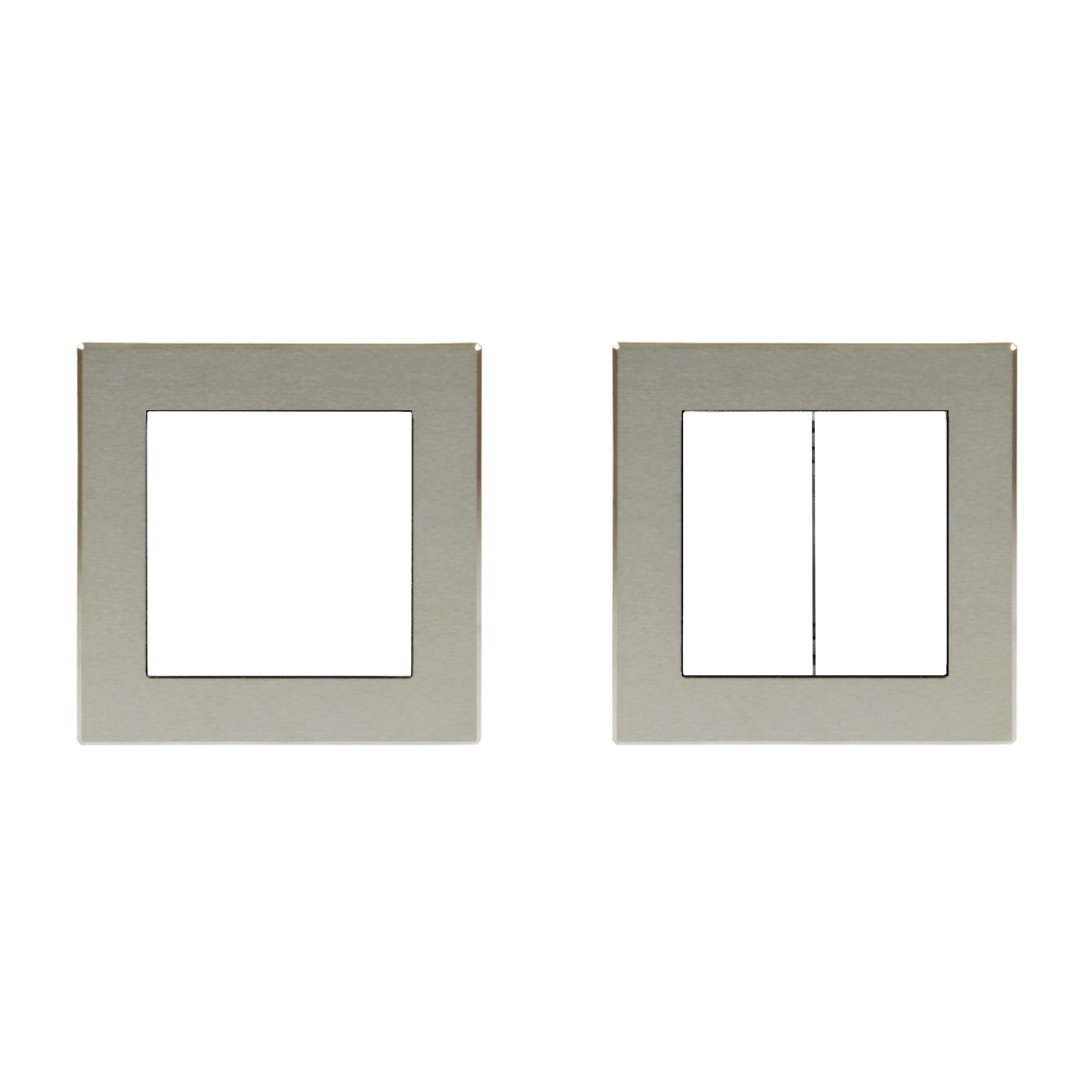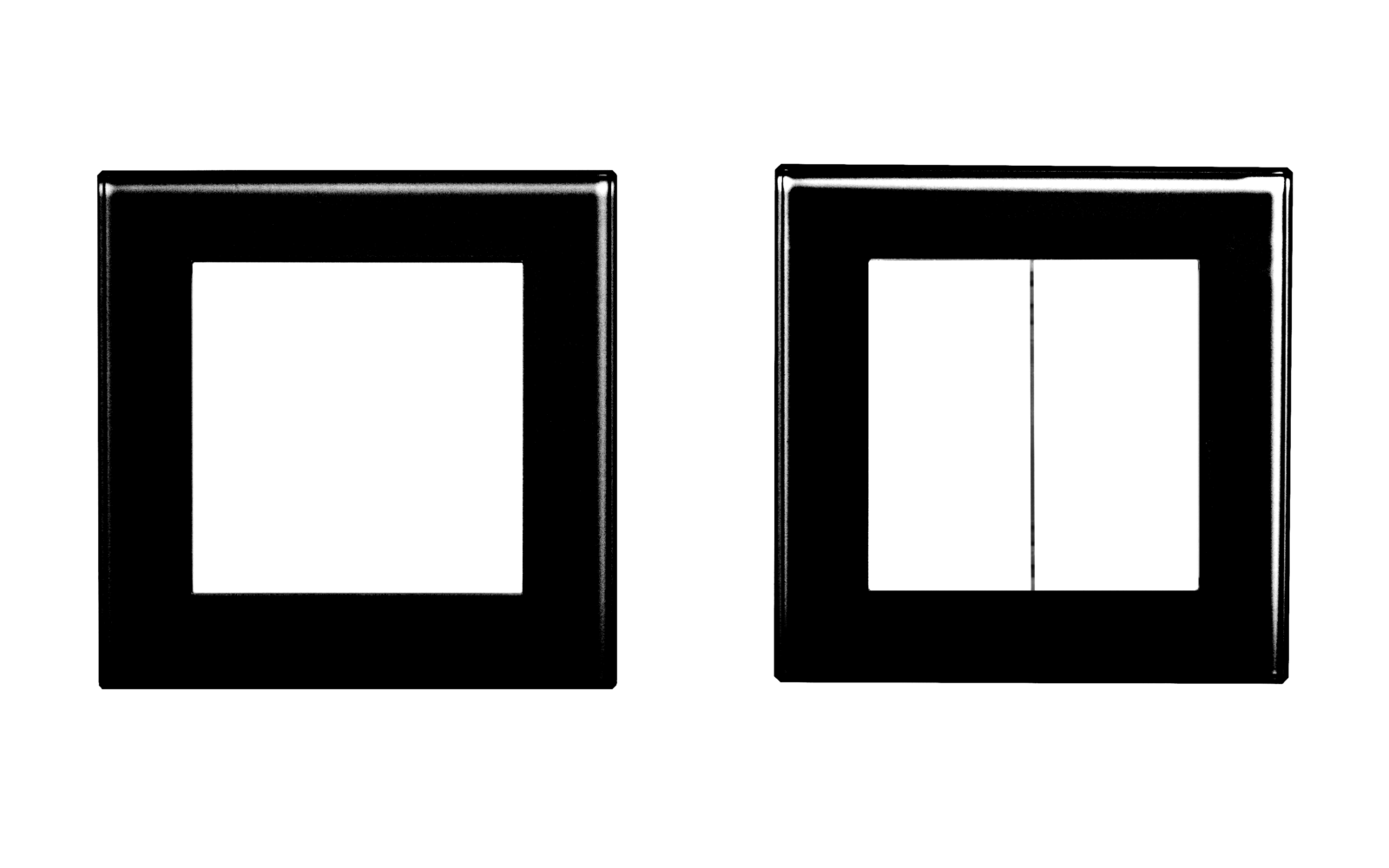Casambi Switch 55 White 1-4
More comfort and safety – without cables and without battery.
The Switch 55 wall switch can be positioned anywhere and is maintenance-free.
The buttons can be assigned individually. The setting is made via the Casambi app.
Variants and options
Features
- Freely placeable (without cable)
- Maintenance-free (without battery)
- Individual configuration
- On/off switch
- Infinitely dimmable
- Control of all lights, devices, groups and scenes
- Changing the color temperature
- Resume / start automation
TECHNICAL DETAILS
- OPERATING VOLTAGE
- battery-free power supply through electrodynamic conversion of the kinetic energy of the keystroke
- NETWORK
- Bluetooth Mesh Technology
- ASSEMBLY
- for gluing or screwing
- DIMENSIONS
- 85 x 85 x 15 mm
- Channels
- 1-4
- COMPATIBILITY
- Casambi, Occhio Air
ITEM NUMBER
- 1051W
- Switch 55 white glossy 1-way rocker 2-channel
- 1051WN
- Switch 55 white glossy 1-way rocker 2-channel numbers
- 1051WA
- Switch 55 white glossy 1-way rocker 2-channel arrows
- 1052W
- Switch 55 white glossy 2-way rocker 4-channel
- 1052WN
- Switch 55 white glossy 2-way rocker 4 channel numbers
- 1052WA
- Switch 55 white glossy 1-way rocker 2-channel arrows
Download
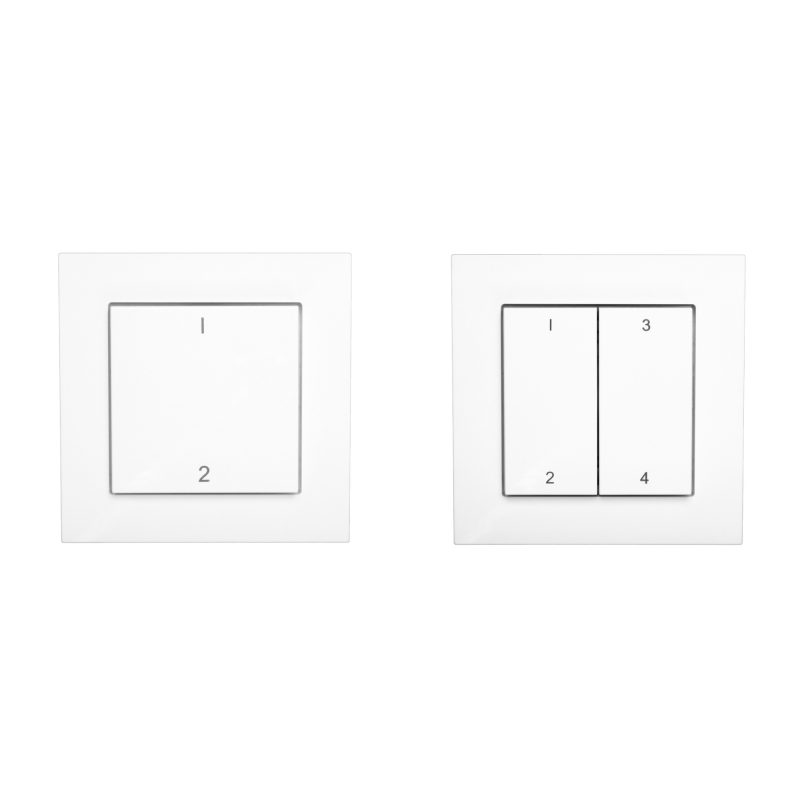
Figures
Have the buttons printed with numbers.
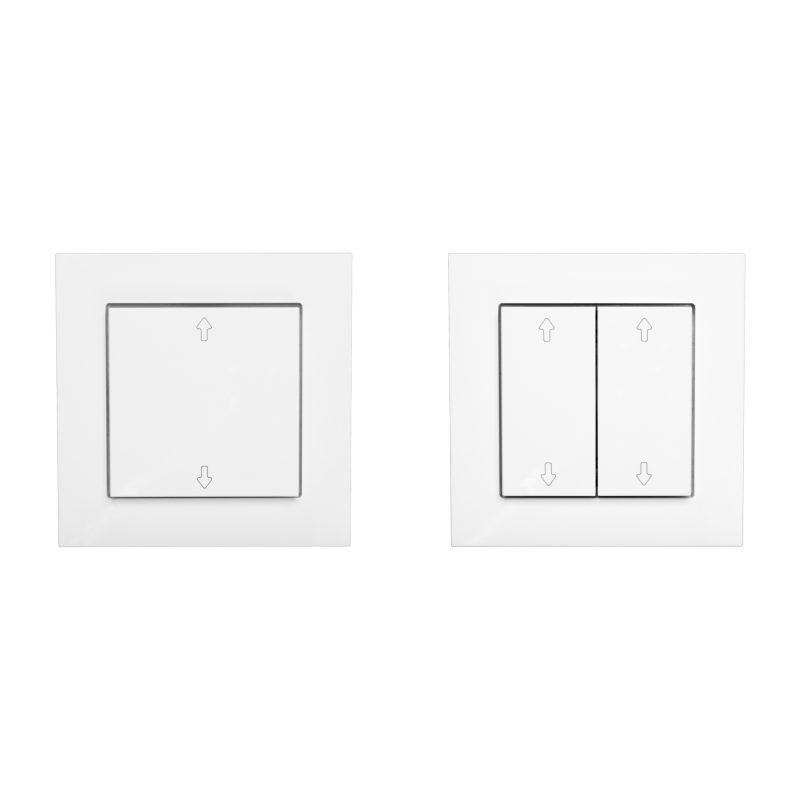
Arrows
Blinds, shutters, garage doors control at the touch of a button – the arrow symbols indicate the function.
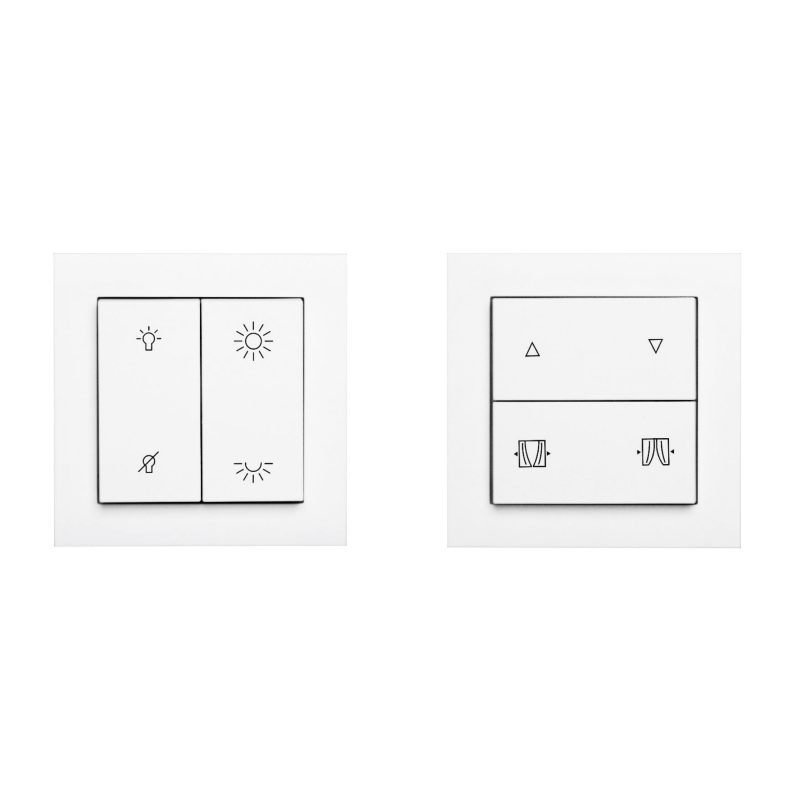
Special symbols
We are happy to implement your personal idea.
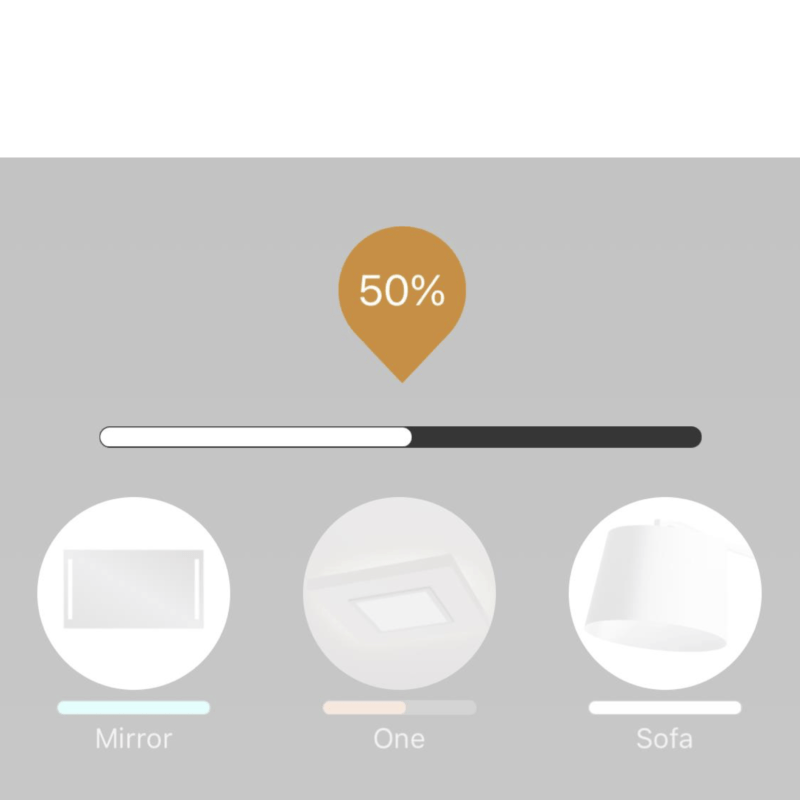
Dimming and switching
Infinitely variable brightness control, switching of one or more luminaires and devices.
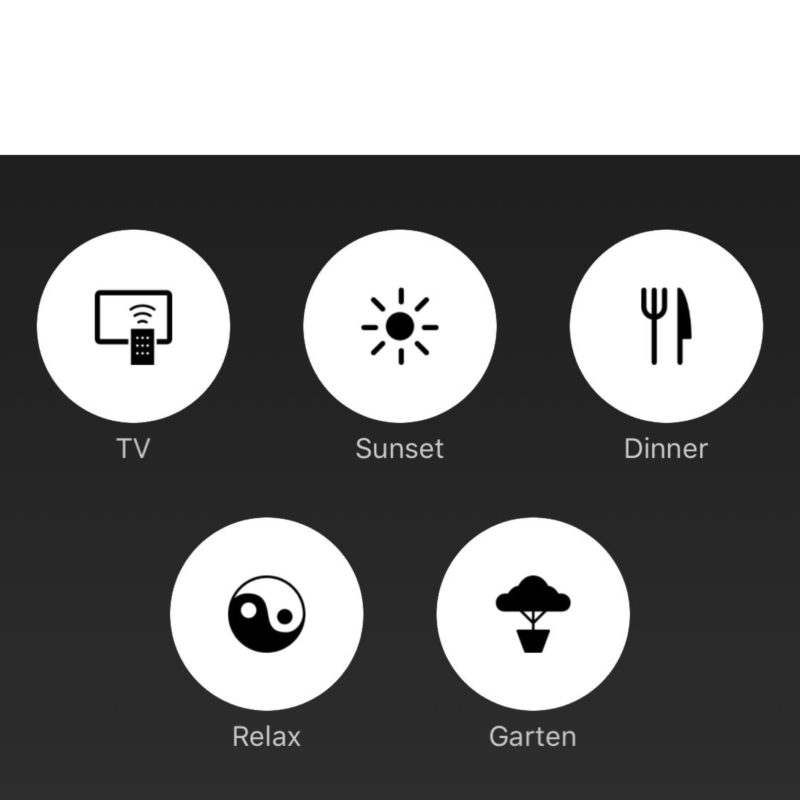
Create scenes
Create scenarios and retrieve or automate them as needed.
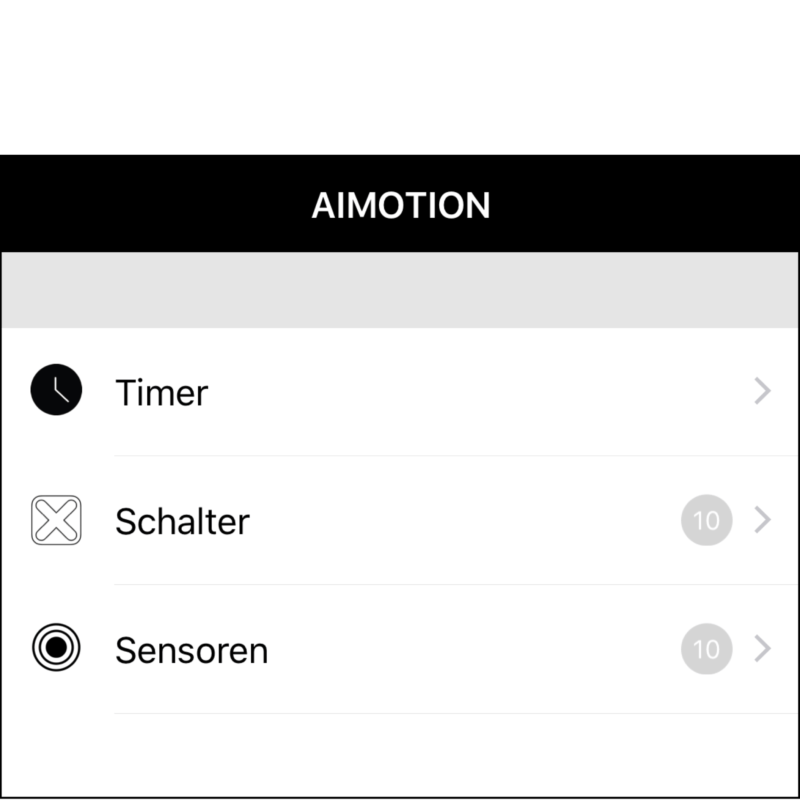
Switching options
Stage atmosphere with the push of a button, motion detector or synchronised to sunrise and sunset times.